Customize every detail and get unique results with this Magazine Mockup
12 High Resolution PSD Mockups
Pixel Perfect
Realistic fitted curves to put your design in the right perspective
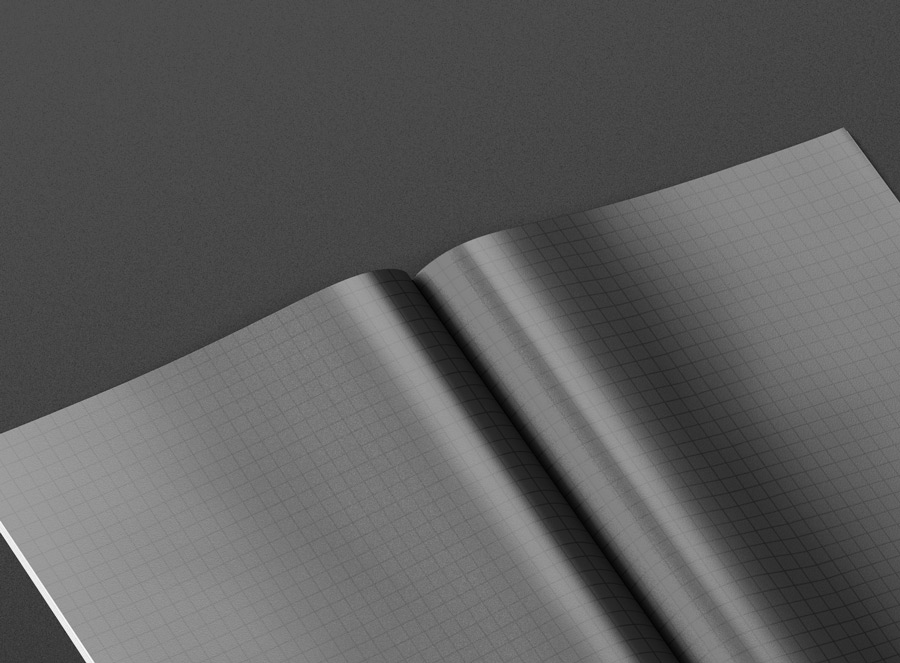

Creative Freedom with this magazine mockup
Create unique scenes with the included 8 background textures and the ability to customize every detail like the gloss of the paper or the strength of the shadow. Because of the separated layers you are also able to move the mockup to any position in your scene or to export it with a transparent background.
Everything is possible
Create letterpress, embossed and foil stamp effects with the included layerstyles
Carefully crafted Features
All Features gives you the power to create outstanding images
[icon_box separator=”without_separator” icon=”basic-display” icon_color=”#aa1f46″ title=”High Resolution 3800x2800px”]Higher Resolution gives you the freedom to use the images in print too[/icon_box]
[icon_box separator=”without_separator” icon=”software-paintroller” icon_color=”#aa1f46″ title=”Easy to Use”]Place your designs in seconds with Smart Object Layer[/icon_box]
[icon_box separator=”without_separator” icon=”software-layers2″ icon_color=”#aa1f46″ title=”Layerstyles”]Create letterpress, embossed and foil stamp effects with the included layerstyles[/icon_box]
[icon_box separator=”without_separator” icon=”arrows-move2″ icon_color=”#aa1f46″ title=”Moveable Objects”]Shadows and Objects are on separated layers[/icon_box]
[icon_box separator=”without_separator” icon=”basic-picture-multiple” icon_color=”#aa1f46″ title=”Background Textures”]Give your design the needed environment with the 9 included Textures or place your own[/icon_box]
[icon_box separator=”without_separator” icon=”arrows-button-on” icon_color=”#aa1f46″ title=”Glossy / Matt Paper Option”]Give your design the needed environment with the 9 included Textures or place your own[/icon_box]
[icon_box separator=”without_separator” icon=”basic-magnifier” icon_color=”#aa1f46″ title=”Depth of Field PS Action”]Focus on a detail of your design with the included Depth of Field PS Action[/icon_box]
[icon_box separator=”without_separator” icon=”basic-spread-text-bookmark” icon_color=”#aa1f46″ title=”Detailed User Guide”]The Guide covers all features to get the most out of the PSD Mockups[/icon_box]

